How to speed up your hard disk?
how to seed up your harddisk? harddisk can worked slowly for the reason of vast usage, i mean if your harddisk becomes 2 years old, the data transfer rate becomes slow, here you can try this tricks to speed up your harddisk performance . there is no risk of hardware conflict ion in this process so dont worry and try this to improve your harddisk performance.
Start> run> type "SYSEDIT.EXE "
here open several windows with the name "System Configuration Editor"
close the first THREE windows before you get to work.
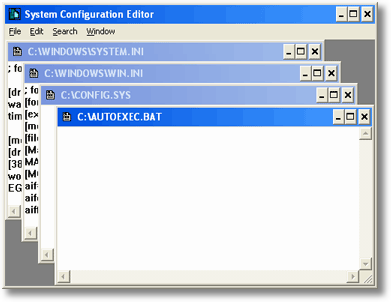 “C:\WINDOWS\SYSTEM.INI”
“C:\WINDOWS\SYSTEM.INI”
Now you get this window and try to edit it.

Start> run> type "SYSEDIT.EXE "
here open several windows with the name "System Configuration Editor"
close the first THREE windows before you get to work.
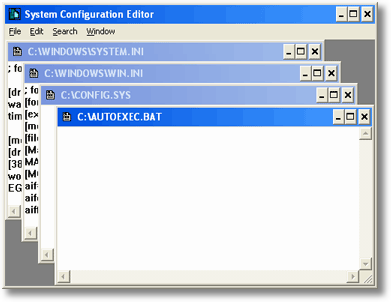
Now you get this window and try to edit it.

At the right side you see the scro;; bar and scroll it until you see the code [386enh] in below of the box
put your cursor at the end of that line and press enter, a free space will pop up.
Now type "Irq14=4096"
and save it and close the window
restart your computer..and enjoy the ride.
caution : this is better work in IDE harddisk and 256MB RAM or above.
How to speed up your hard disk?
![]() Reviewed by fresherwink.blogspot.com
on
9:13:00 AM
Rating:
Reviewed by fresherwink.blogspot.com
on
9:13:00 AM
Rating:


No comments:
Post a Comment